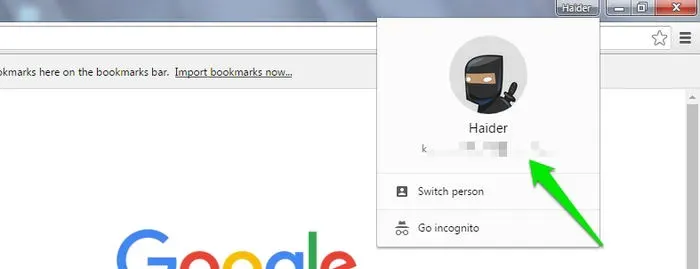Chrome profile switching has become a game changer for users seeking to manage their work and personal accounts seamlessly within Google Chrome on iOS. This innovative feature allows individuals to easily switch between profiles with just a couple of taps, keeping their data organized and secure. With the rise of remote work, the ability to maintain separate browsing data, such as tabs and history, has never been more crucial. Companies leveraging Chrome Enterprise can empower their employees to navigate both managed work accounts and personal profiles efficiently, while preventing cross-data leakage. As the demand for streamlined iOS browser features increases, Chrome profile switching stands out as a vital tool for both professionals and everyday users alike.
The introduction of user-friendly account management in the Google Chrome browser marks a significant advancement in how individuals can handle multiple profiles on their devices. By allowing a fluid transition between distinct accounts, this functionality caters to both personal and professional needs without compromising data integrity. With the integration of such capabilities, navigating the complexities of work-life balance has become much simpler on mobile platforms. Chrome’s profile switching not only enhances usability but also aligns with organizational requirements, making it an essential feature for enterprises and casual users. As mobile browsing evolves, these advancements ensure that iOS users benefit from tailored browsing experiences.
Effortless Chrome Profile Switching on iOS
Google has made significant improvements to enhance usability for iOS users through an effortless Chrome profile switching feature. This new functionality allows users to quickly toggle between personal and professional profiles with just a couple of taps. By simply tapping on their account icon, users can select their desired profile, facilitating an efficient browsing experience that keeps work and personal data completely separate. This seamless transition is essential for those who require a clear boundary between their personal browsing activities and professional duties, particularly in business settings.
The implementation of profile switching on iOS reflects a growing trend towards personalized user experiences within technology applications. It significantly simplifies the navigation process for those using Google Chrome, allowing users to switch their Chrome profiles without logging out or exchanging accounts manually. This capability not only streamlines user experience but also affirms Google’s commitment to enhancing iOS browser features, thus catering to the unique preferences of mobile and enterprise users alike.
Frequently Asked Questions
How can I switch Chrome profiles on iOS?
To switch Chrome profiles on iOS, simply tap your account icon in the top right corner of the Chrome browser, then select the profile you wish to switch to. This allows you to manage your work and personal profiles conveniently.
Is Chrome profile switching available for non-enterprise users on iOS?
No, non-enterprise users cannot switch freely between Google accounts in the Chrome browser on iOS. This feature is part of Google’s enterprise package, designed for companies using Chrome Enterprise.
What features do Chrome Enterprise users get when switching profiles on iOS?
Chrome Enterprise users on iOS can easily switch between personal and work profiles, keeping their browsing data, such as tabs and history, separate. IT admins have enhanced control over security and browsing restrictions within the work profile.
Why can’t Android users switch Chrome profiles like iOS users?
While iOS users can switch Chrome profiles directly within the app, Android lacks this capability. Instead, it uses device-wide work profiles that encompass all Google apps, including Chrome, without an option to switch profiles from within Chrome.
What data is kept separate when switching Chrome profiles on iOS?
When you switch Chrome profiles on iOS, your data—including tabs, browsing history, and saved passwords—is kept completely separate between your work and personal profiles.
Can I access security reports in my work profile on Chrome for iOS?
Yes, if you are using Chrome Enterprise, IT administrators can access security reports and enforce browsing restrictions when you are using your work profile on Chrome for iOS.
How does Chrome profile switching improve my browsing experience?
Chrome profile switching enhances your browsing experience by allowing you to keep your work and personal profiles separate, ensuring that data, bookmarks, and browsing contexts do not interfere with each other.
What are the benefits of using work and personal profiles in Chrome on iOS?
Using work and personal profiles in Chrome on iOS provides better organization, enhanced privacy, and the ability to easily switch between accounts while maintaining a separation of data, which is crucial for efficiency at work.
How does profile switching in Chrome for iOS differ from the desktop version?
Profile switching on Chrome for iOS is similar to the desktop version in terms of functionality; however, iOS users have a simplified two-tap process, while desktop users can switch accounts more freely without enterprise restrictions.
| Feature | iOS Support | Android Support | User Types | Data Separation |
|---|---|---|---|---|
| Profile Switching | Yes, between personal and work profiles | Not directly within the Chrome app | Limited to Enterprise users | Browsing data is kept separate for each profile. |
| Profile Management | Manageable by IT admins for enterprise accounts | Work profiles managed at the device level | Enterprise users have flexibility, non-enterprise do not | Admins can restrict browsing and access security reports. |
Summary
Chrome profile switching allows users to seamlessly navigate between personal and work accounts within the browser, promoting efficiency and data management. With the rollout of this feature in Chrome for iOS, Google is prioritizing user convenience by ensuring that browsing data remains distinct. Unfortunately, non-enterprise users are limited, unable to freely switch accounts like their desktop counterparts. This strategic enhancement enhances user productivity while retaining security protocols for enterprise environments.